Expanding your business’s reach on KTV Philippines is easy! Follow these simple steps to add your listing and attract more customers.
In this video tutorial guide, we’ll walk you through the steps on how to add listing on KTV Philippines. Let’s dive in!
In this written tutorial guide, we’ll walk you through the steps on how to add listing on KTV Philippines. Let’s dive in!
Step-by-Step Guide to Adding Your Listing
Step 1: Visit the Website

Begin by opening your web browser and navigating to ktvphilippines.com.
Step 2: Log In to Your Account
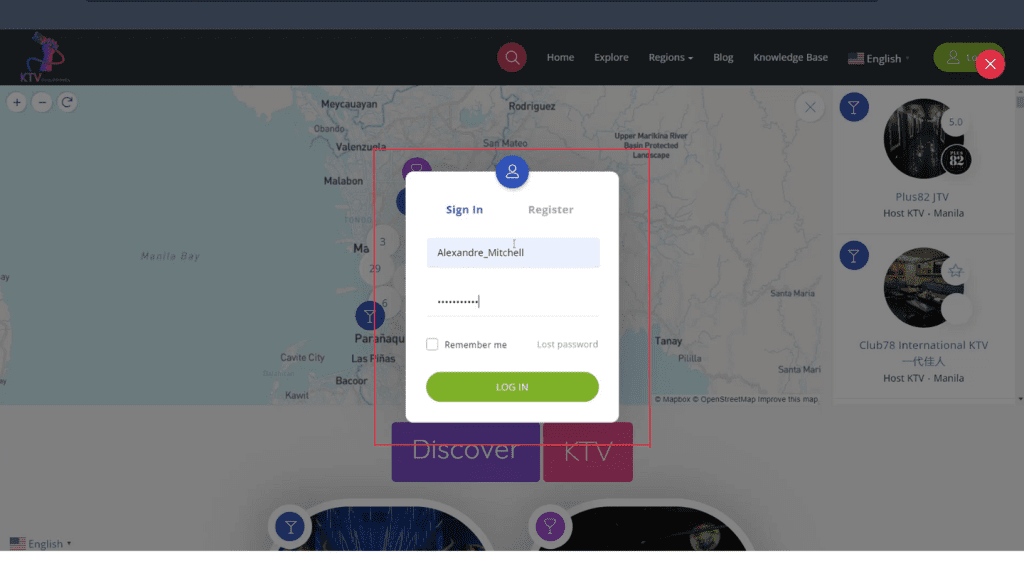
Click the “Log-in” button to access your account.
Step 3: Access Your Profile

Once logged in, click on the profile icon.
Step 4: Navigate to Your Listings

Select “Your Listings” from the options provided.
Step 5: Start Adding Your Listing

Click on “Add Job” to begin the process.
Step 6: Select a Package
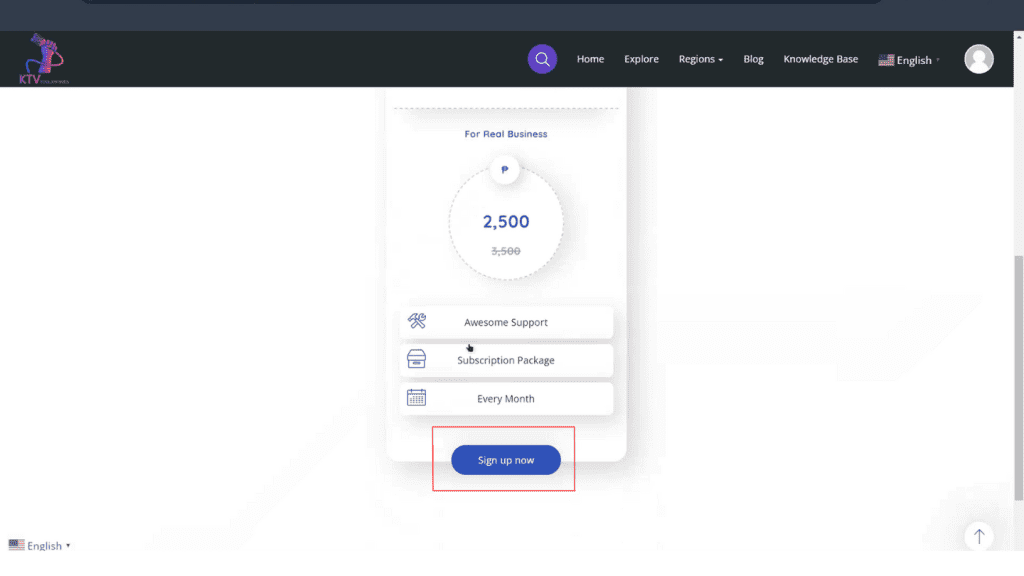
Choose the package that best fits your needs. Scroll down and click “Sign Up Now.”
Step 7: Fill Out Listing Information

Complete the form with essential details including listing title, location, category, description, images, contact information, and more.
Step 8: Submit Your Listing
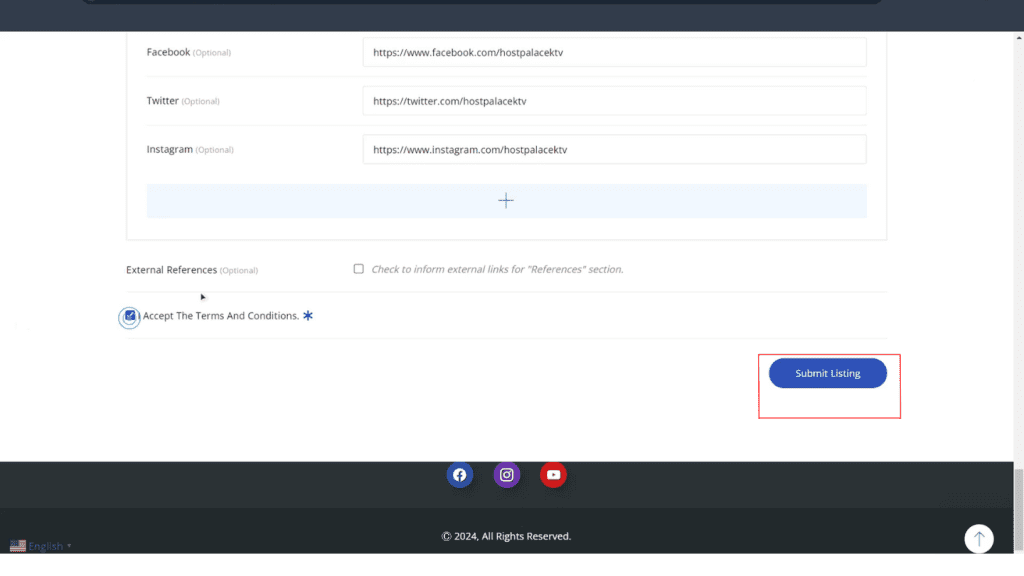
After filling out all necessary information, click “Submit Listing.”
Step 9: Proceed to Checkout

You will be prompted to proceed to the checkout page. Fill out the required information.
Step 10: Place Your Order
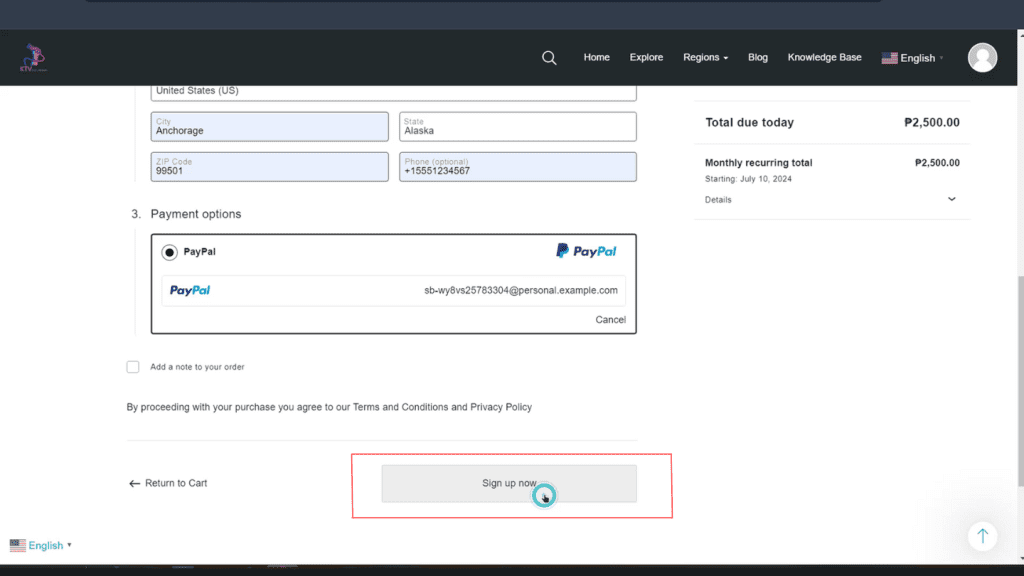
Once all information is filled out, click “Paypal” and proceed with your preferred transaction method. Then click “Sign Up Now” to complete your order.
Step 11: Confirmation and Approval

Your listing has been submitted! It will undergo approval within 24 hours. You will receive a notification via email once it’s approved.
Step 12: Monitor Your Listing
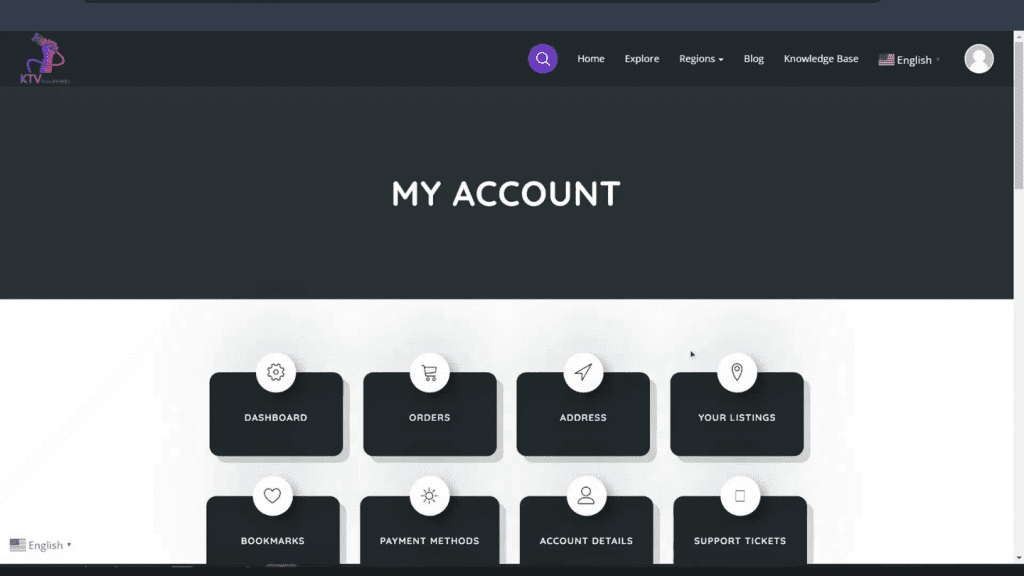
Keep an eye on your email for updates regarding the status of your listing. Once approved, you can manage and update it as needed through your account.
Congratulations on adding your listing to KTV Philippines! Your business is now ready to reach a wider audience and attract more customers. Should you have any questions or encounter any issues during the process, our support team is here to assist you. We look forward to seeing your business thrive on KTV Philippines!




