Discovering your favorite KTV spots just got easier! Learn how to bookmark KTVs on the KTV Philippines website and access them anytime.
In this video tutorial guide, we’ll walk you through the steps on how to bookmark preferred KTV’s on KTV Philippines. Let’s dive in!
In this written tutorial guide, we’ll walk you through the steps on how to bookmark preferred KTV’s on KTV Philippines. Let’s dive in!
Step-by-Step Guide to Bookmarking KTVs
Step 1: Visit the Website

Open your web browser and go to ktvphilippines.com.
Step 2: Log in To Your Account

Click the “Log-in” button and enter your username and password.
Step 3: Bookmark a KTV
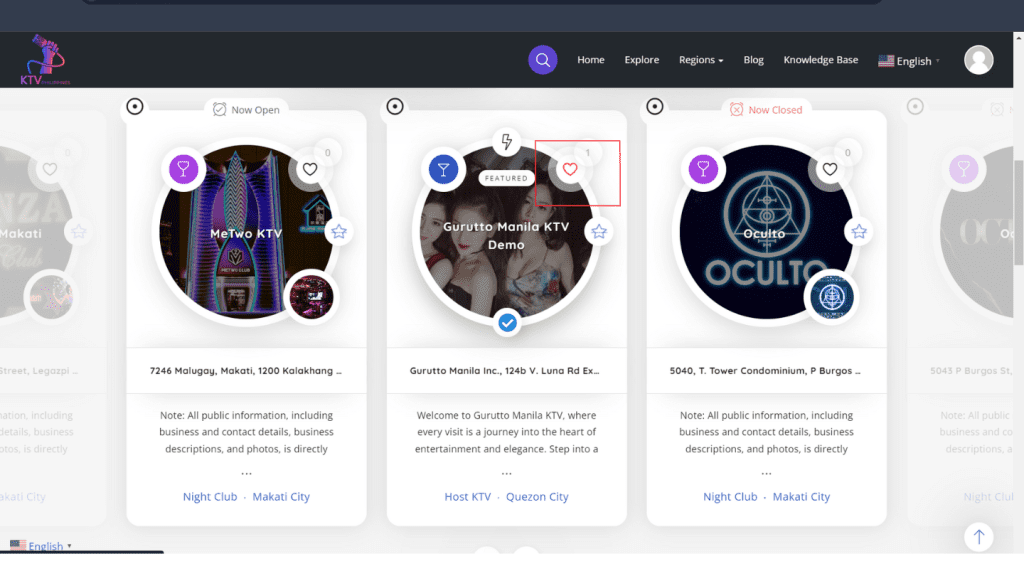
While exploring KTVs, if you find one you like, click on the heart-shaped icon behind the picture of the KTV to bookmark it.
Step 4: Access Bookmarked KTV’s

To view your bookmarked KTVs, click on your profile icon.
Step 5: Go to User Dashboard

Select “User Dashboard” from the drop-down menu.
Step 6: Select Bookmarks

In the User Dashboard, click on the “Bookmarks” section to see all your bookmarked KTVs.
Bookmarking KTVs on the KTV Philippines website allows you to keep track of your favorite spots for your next karaoke night. If you have any questions or encounter any issues while bookmarking, feel free to reach out to our support team. Enjoy exploring and singing your heart out at your preferred KTVs!




