Claiming your business listing on KTV Philippines ensures that your business information is accurate and helps potential customers find you easily. Follow these steps to claim your business listing.
In this video tutorial guide, we’ll walk you through the steps on how to claim your business or KTV listing on KTV Philippines. Let’s dive in!
In this written tutorial guide, we’ll walk you through the steps on how to claim your business or KTV listing on KTV Philippines. Let’s dive in!
Step-by-Step Guide to Claiming Your KTV Listing
Step 1: Visit the Website

Open your web browser and go to ktvphilippines.com and log-in your account.
Step 2: Search for Your Business
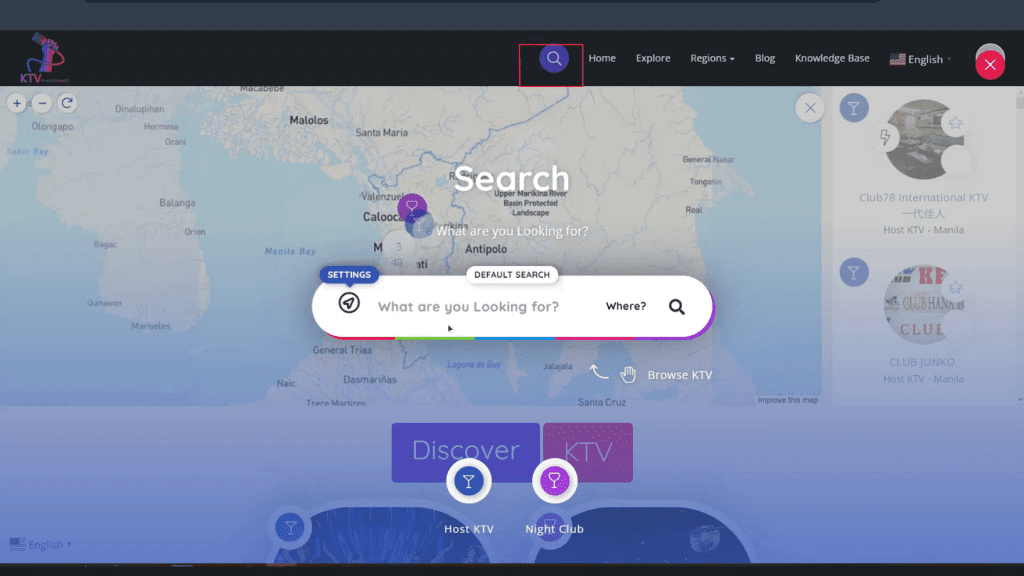
Use the search bar to enter your business name and find your listing.
Step 3: Access Your Business Profile

Click on your business name from the search results to go to its profile page.
Step 4: Initiate the Claim Process
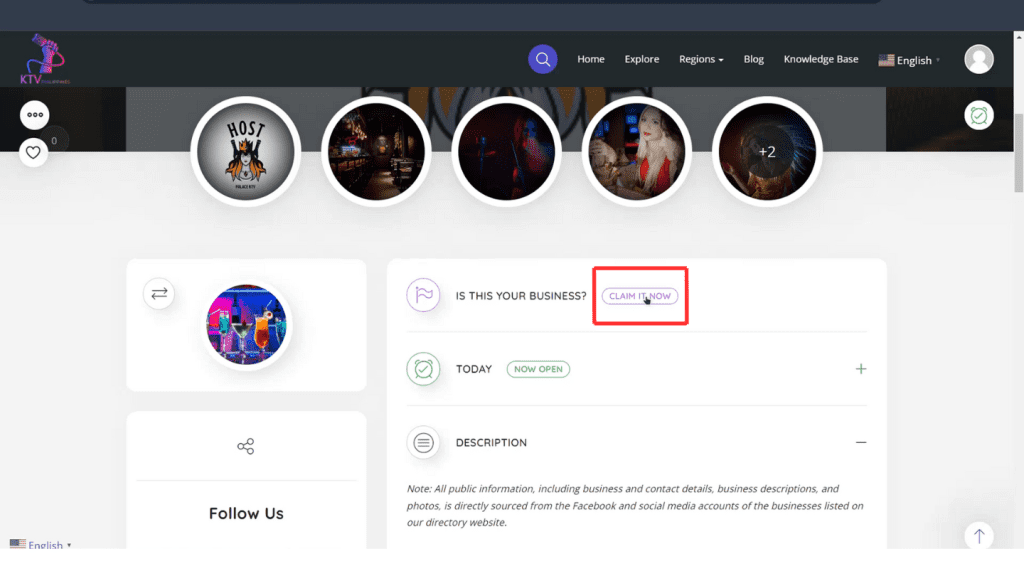
Scroll down the profile page until you find the “Claim it now” button and click on it.
Step 5: Get Started with Claiming

Click the “Get Started” button to begin the claim validation process.
Step 6: Validate Your Claim
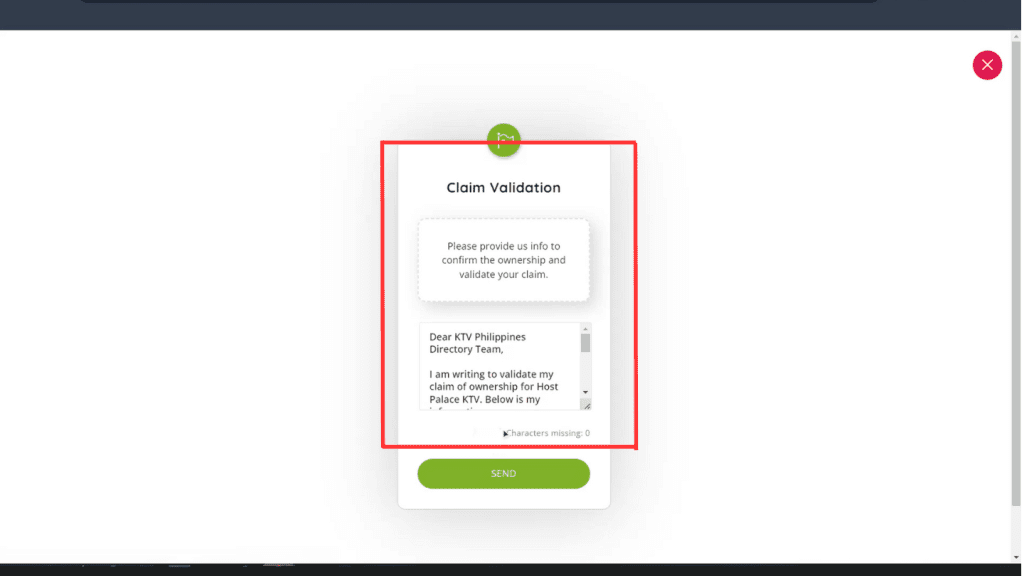
Provide the necessary information to confirm your ownership and validate your claim.
Step 7: Proceed to Checkout
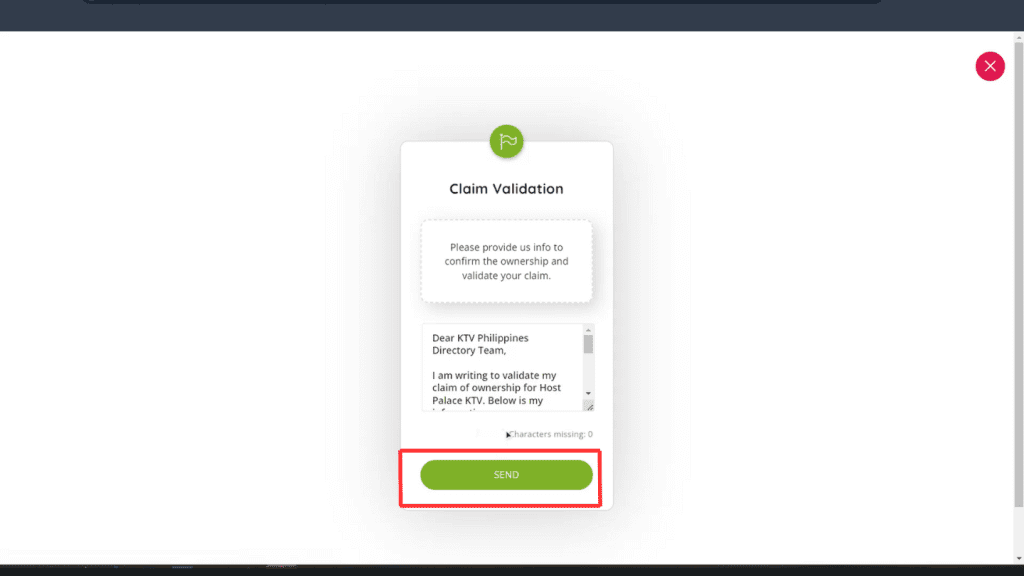
After submitting your claim information, you will be prompted to the checkout page. Note: You will not be charged; this is just part of the process.
Step 8: Fill Out Required Information
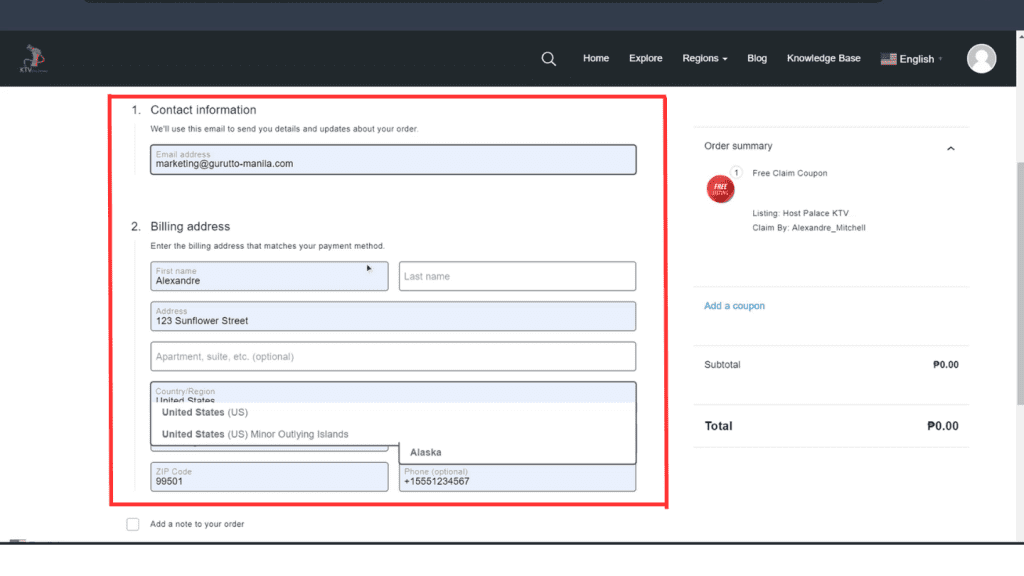
Complete the form with the required information such as your billing address. Again, there is no payment involved.
Step 9: Place Your Order
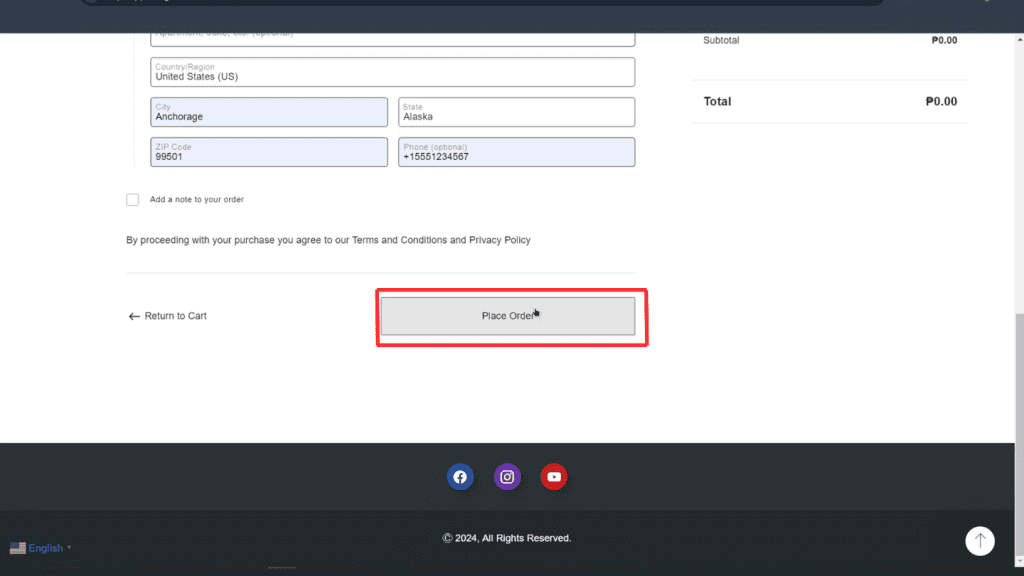
Once all the information is filled out, click the “Place Order” button.
Step 10: Review Your Order
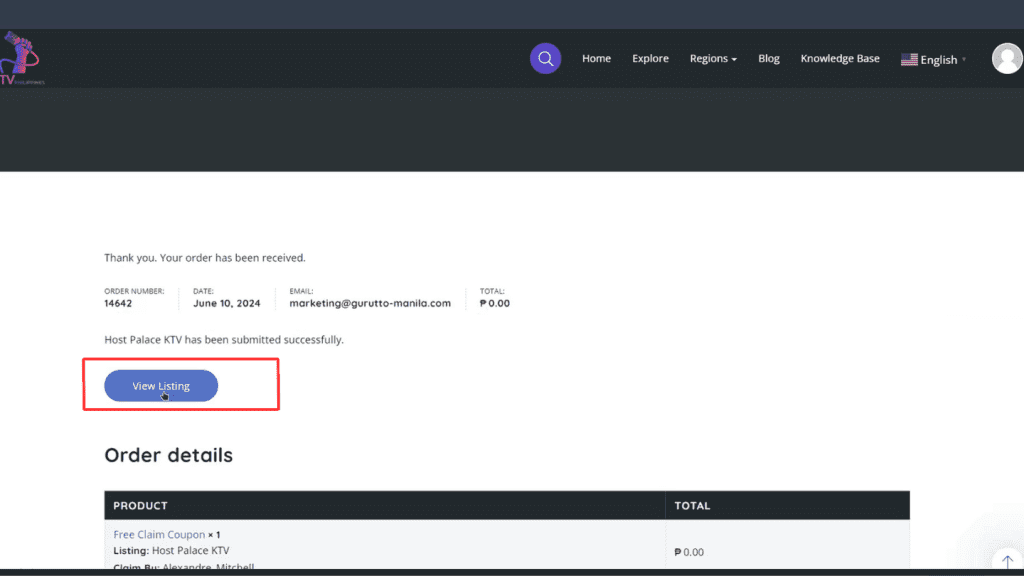
You will be directed to the order details page. Click “View Listing” to review your business claim.
Step 11: Await Approval
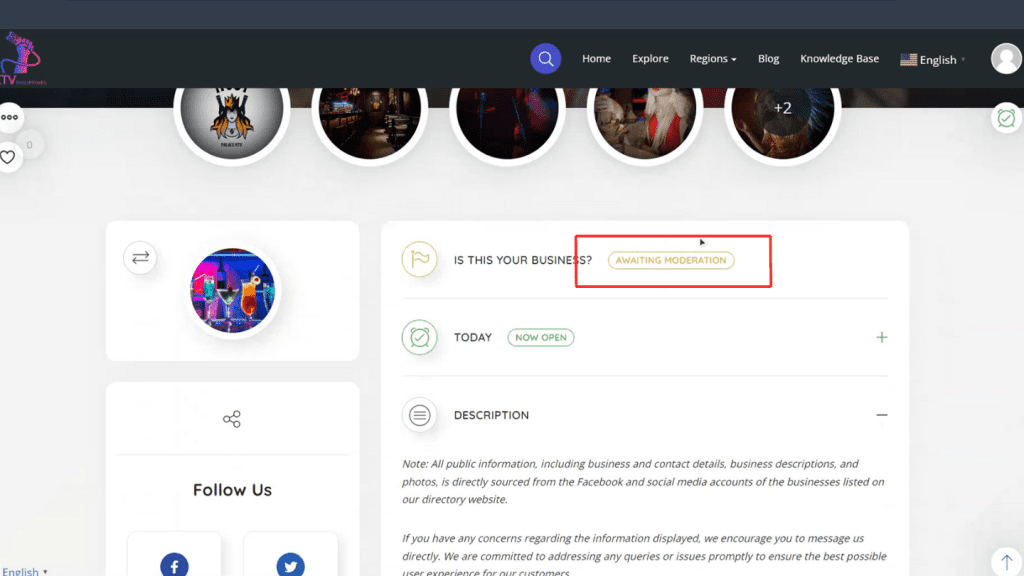
After reviewing, you can now wait for the approval of your claim. You will be notified once your claim is approved.
By claiming your business listing on KTV Philippines, you can manage your business information and enhance your visibility. If you encounter any issues during the claim process, please contact our support team for assistance. We appreciate your participation and look forward to helping your business grow on KTV Philippines!




