Changing your password regularly helps ensure the security of your account on KTV Philippines. Follow these steps to update your password easily.
In this video tutorial guide, we’ll walk you through the steps on how to change your password on KTV Philippines. Let’s dive in!
In this written tutorial guide, we’ll walk you through the steps on how to change your password on KTV Philippines. Let’s dive in!
Step-by-Step Guide to Changing Your Password
Step 1: Visit the Website
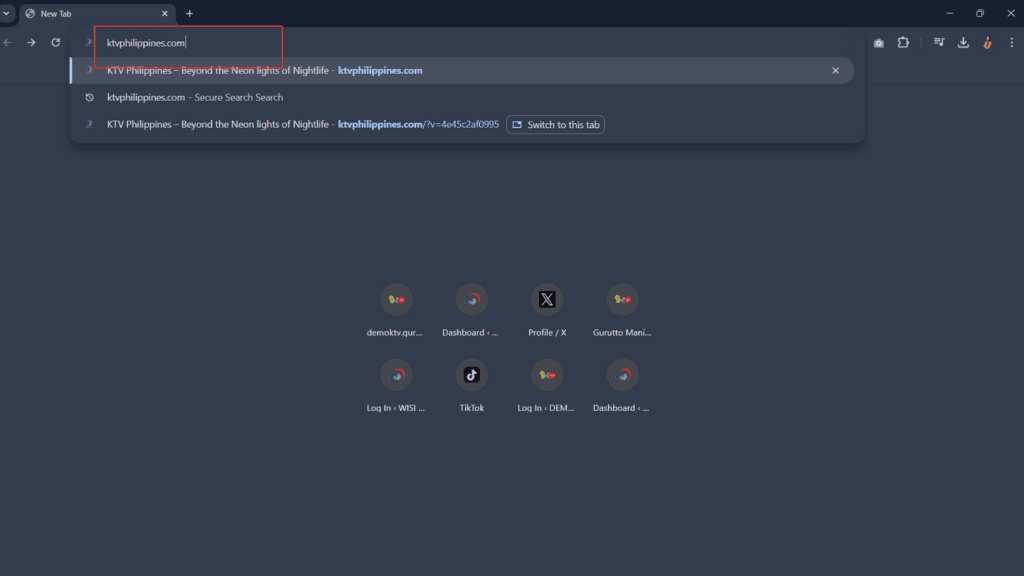
Open your web browser and go to ktvphilippines.com.
Step 2: Log In to Your Account

Click the “Log-in” button and enter your username and password.
Step 3: Access Your Profile

Click the profile icon located at the upper right corner of the screen.
Step 4: Select Edit Profile
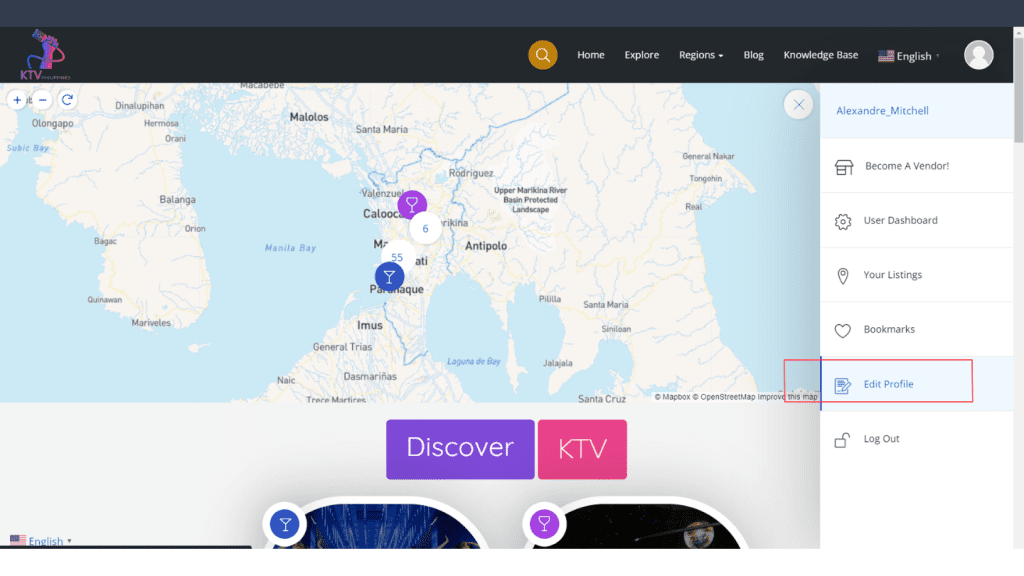
From the drop-down menu, click on “Edit Profile.”
Step 5: Scroll to the Password Change Section

Scroll down until you reach the “Password Change” section where you can update your password.
Step 6: Update Your Password

Enter your new password in the provided fields.
Step 7: Save Changes

Once you have updated your password, scroll down to the “Save Changes” button and click it to save your updates.
Updating your password is a vital part of maintaining your account’s security on KTV Philippines. If you encounter any issues during the process, our support team is ready to assist you. Keep your account safe and enjoy your experience on KTV Philippines!




