Creating an account on KTV Philippines is quick and easy. Follow these simple steps to get started and enjoy all the features our website has to offer.
In this video tutorial guide, we’ll walk you through the steps on how to register an account on KTV Philippines. Let’s dive in!
Step-by-Step Guide to Registration
In this written tutorial guide, we’ll walk you through the steps on how to register an account on KTV Philippines. Let’s dive in!
Step 1: Visit the Website

Open your web browser and go to ktvphilippines.com.
Step 2: Age Verification

You will be prompted to verify your age. Please confirm that you are at least 18 years old to enter the website.
Step 3: Navigate to the Log-In Page
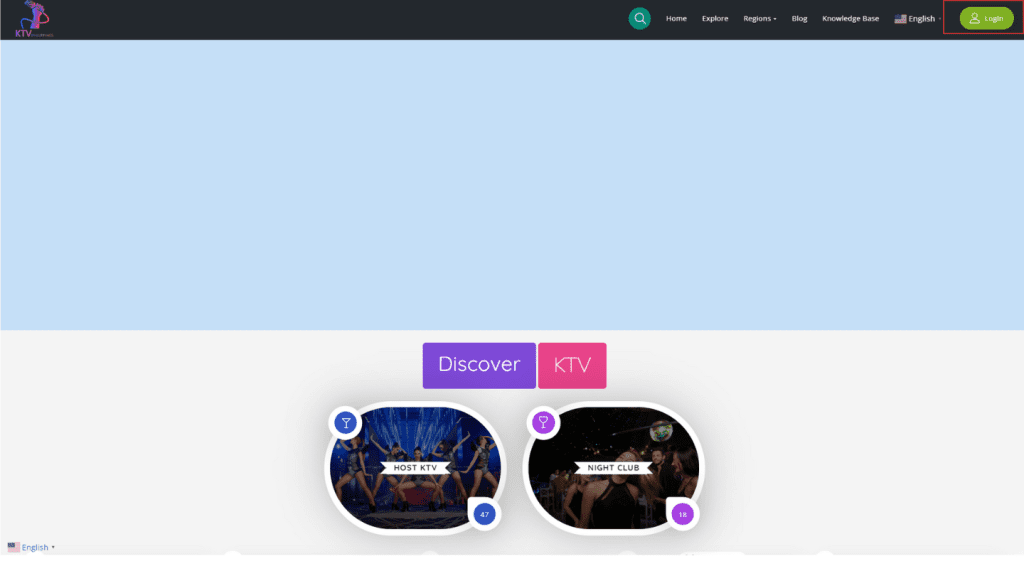
Click on the “Log-in” button located at the upper right corner of the homepage.
Step 4: Start the Registration Process

On the log-in page, click the “Register” button to begin creating your account.
Step 5: Fill Out Registration Information

Complete the registration form by entering the required information, such as your desired username and email address, then click sign-up.
Step 6: Confirm Your Email Address

Complete the registration form by entering the required information, such as your desired username and email address, then click sign-up.
Step 7: Set Your Password

After verifying your email, you will be prompted to update your password. Set a secure password to complete the registration process and log in to the website.
Congratulations! You have successfully registered for an account on KTV Philippines. Now you can log in and explore all the exciting features and content we offer. If you encounter any issues during the registration process, please feel free to contact our support team for assistance. Enjoy your experience on KTV Philippines!




