Sharing your experience by writing a review helps others make informed decisions and provides valuable feedback to businesses. Follow these steps to write a review on the KTV Philippines directory website.
In this video tutorial guide, we’ll walk you through the steps on how to write a review on KTV Philippines. Let’s dive in!
In this written tutorial guide, we’ll walk you through the steps on how to write a review on KTV Philippines. Let’s dive in!
Step-by-Step Guide to Writing a Review
Step 1: Visit the Website
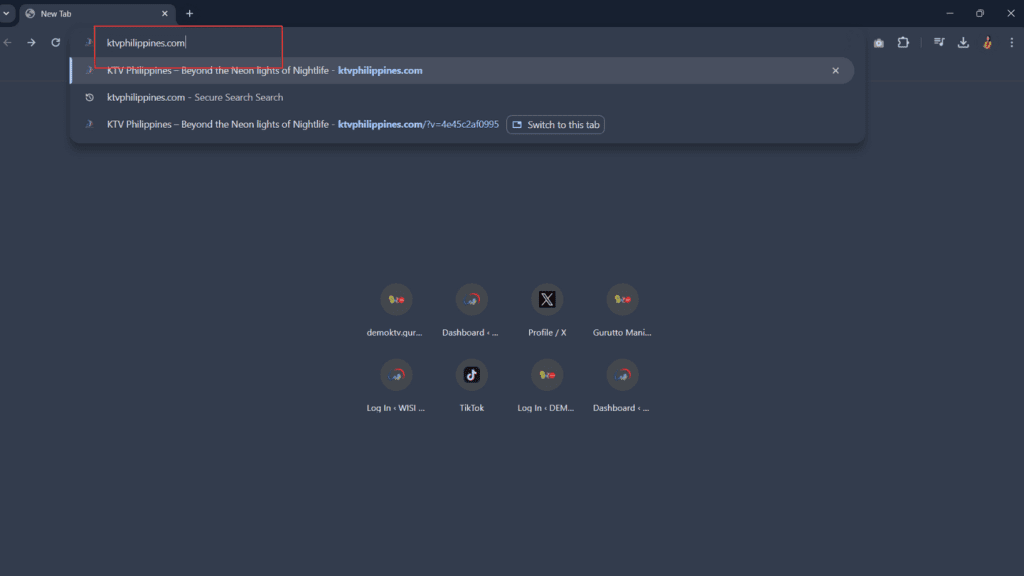
Open your web browser and go to ktvphilippines.com.
Step 2: Log In to Your Account

Click the “Log-in” button and enter your username and password.
Step 3: Search for the KTV

Use the search bar to find the KTV you want to review.
Step 4: Access the KTV Profile
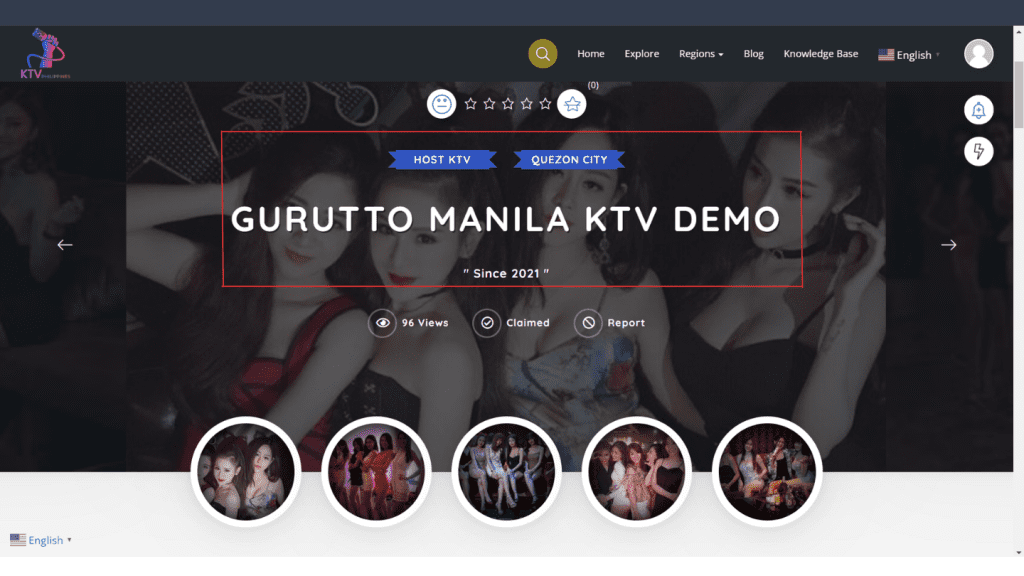
Click on the profile of the KTV you wish to review.
Step 5: Navigate to the Reviews Section

Scroll down until you reach the “Reviews and Comments” section.
Step 6: Write a Review
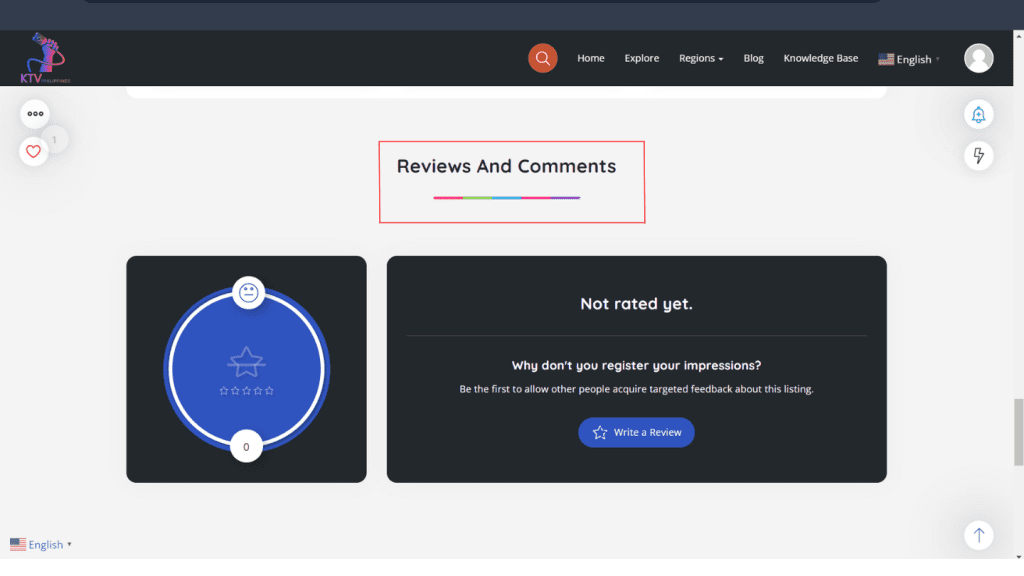
Click the “Write a Review” button.
Step 7: Rate the KTV

Select the number of stars you would like to give based on the ambiance, variety, and quality.
Step 8: Leave a comment

Write a comment detailing your experience.
Step 9: Post Your Comment

Once you have finished writing your review, click the “Post Comment” button.
Step 10: Review Moderation

Congratulations! Your review is now awaiting moderation and will be posted shortly.
Writing a review on the KTV Philippines directory website helps improve the community by providing valuable feedback and assisting others in making informed choices. If you have any questions or need further assistance, our support team is here to help. Thank you for sharing your experience on KTV Philippines!




